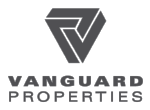Many major cities around the nation offer free public WiFi, including San Francisco. This complimentary service is utilized by thousands of people, but some use it for more nefarious purposes than to check social media, catch up on the latest online news or do a bit of online shopping or banking. There are those who view public hotspots as a way to obtain private information from unsuspecting WiFi users. This can lead result in the theft of personal data as well as unauthorized access of personal online accounts and possibly identity theft.
But there are steps you can take to fortify your information against cyber criminals. Below are some steps to take before you log onto any source of free public WiFi, be it San Francisco's portal, an airport or your local coffee shop hotspot.
Before logging onto a free WiFi connection, ensure your secure.
1. Choose a secure network
If a public hotspot doesn't offer any kind of security, avoid any activity that requires you to provide login information. Do not engage in online banking or shopping unless the URL starts with HTTPS and shows a small padlock icon, indicating an encrypted, secure connection. If these are not present, your data may be exposed.
2. Set up a VPN
A virtual private network creates an encrypted tunnel from your device to the Internet through a remote server. Many businesses use VPNs and they are becoming available for personal use via third parties like HotSpot Shield for Windows/PC and Android users while Cloak is a great option for iPhone and Macs. There may be a nominal monthly fee but to keep your information secure, it's truly a small price to pay.
3. Delete saved public networks
Don't allow your device to remember or auto-connect to any public network. If it does, this allows hackers the opportunity to trick your device into accessing their malicious site by posing as the real one.
4. Get serious about passwords
Use strong unique passwords for each of your different, important accounts, such as your bank, email, shopping and social media accounts. To keep track of passwords, establish a secure password manager system like Dashlane. Where you're able, set up multi-level authentication, such as text messaged codes. If someone steals your password, they won't be able to access your accounts without the next level of authentication.
For more detailed information on using public hotspots securely, read this article from PC Magazine.